|
|
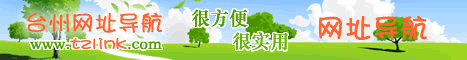
版本 nginx0.8.20 php5.2.10
解压nginx到C:/web/nginx-0.8.20
解压php 到C:/web/php
//--------------------------------------------------------------------------------------
修改配置nginx.conf
gzip on;
server {
listen 80;
server_name localhost;
charset utf-8;
#access_log logs/host.access.log main;
location / {
#root html;
#index index.html index.htm;
root D:/var/www;
index index.html index.htm index.php;
autoindex on; #充许列表目录
}
#error_page 404 /404.html;
# redirect server error pages to the static page /50x.html
#
error_page 500 502 503 504 /50x.html;
location = /50x.html {
root html;
}
# proxy the PHP scripts to Apache listening on 127.0.0.1:80
#
#location ~ \.php$ {
# proxy_pass http://127.0.0.1;
#}
# pass the PHP scripts to FastCGI server listening on 127.0.0.1:9000
#
location ~ \.php$ {
# root html;
root D:/var/www; #PHP文件目录
fastcgi_pass 127.0.0.1:9000;
fastcgi_index index.php;
fastcgi_param SCRIPT_FILENAME /var/www$fastcgi_script_name; #PHP文件
include fastcgi_params;
#fastcgi_intercept_errors on;
}
# deny access to .htaccess files, if Apache's document root
# concurs with nginx's one
#
#location ~ /\.ht {
# deny all;
#}
}
//-------------------------------------------------------------------
修改配置php.ini
enable_dl = On
cgi.force_redirect = 0
cgi.fix_pathinfo=1
fastcgi.impersonate = 1
cgi.rfc2616_headers = 1
这几项和nginx相关,其它和mysql等相关的配置略
//--------------------------------------------------------------------
下载RunHiddenConsole
把" @echo off
echo Starting PHP FastCGI...
RunHiddenConsole.exe c:\web\php\php-cgi.exe -b 127.0.0.1:9000 -c c:\web\php\php.ini "引号中间部分用记事本保存并重命名为bat文件 和上面下载的文件放同一目录下,用于启动php-cgi
nginx启动直接双击nginx.exe
把" @echo off
echo Stopping nginx...
taskkill /F /IM nginx.exe > nul
echo Stopping PHP FastCGI...
taskkill /F /IM php-cgi.exe > nul
exit " 引号中间部分用记事本保存,并重命名为bat文件,用于关闭php和nginx
//-------------------------------------------------------------------------
测试时浏览器中出现no input file specified错误时,注掉php.ini中的doc_root,解决
//-------------------------------------------------------------------------
nginx.conf添加两个虚拟机 bug和db
server {
server_name bug;
location / {
root D:/var/www/bug/;
index index.html index.htm index.php;
autoindex on;
}
location ~ \.php$ {
root D:/var/www/bug/;
fastcgi_pass 127.0.0.1:9000;
include fastcgi_params;
}
}
server {
server_name db;
location / {
root D:/var/www/db/;
index index.html index.htm index.php;
autoindex on;
}
location ~ \.php$ {
root D:/var/www/db/;
fastcgi_pass 127.0.0.1:9000;
include fastcgi_params;
}
}
|
|